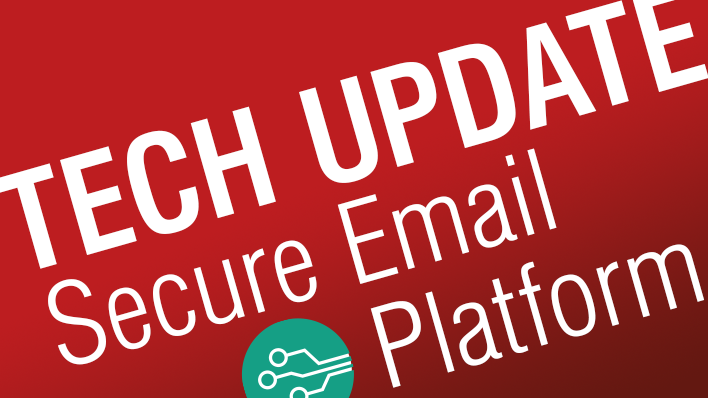Suspected spam, supposed viruses or failed DKIM checks: Dealing with blocked messages contributes to the daily workload of every email security admin. With the new Quarantine Release feature included in Retarus’ myEAS admin portal, helpdesk teams are now able to resolve these types of requests within seconds. Highly precise search and filtering options simplify the work, while also ensuring transparency and the speedy resolution of support tickets.
In this blog post, we focus on this key feature and highlight its benefits.
Using Quarantine Release, you are able to conduct a targeted search of a user’s personal quarantine zone, examine quarantined messages in greater depth and potentially release messages for delivery.
The wide-ranging search and filtering options include:
- User email address
- Time period
- Classification of reason for quarantine placement (e.g. spam, virus, CxO fraud, failed DKIM/DMARC check)
- Attachment present or not
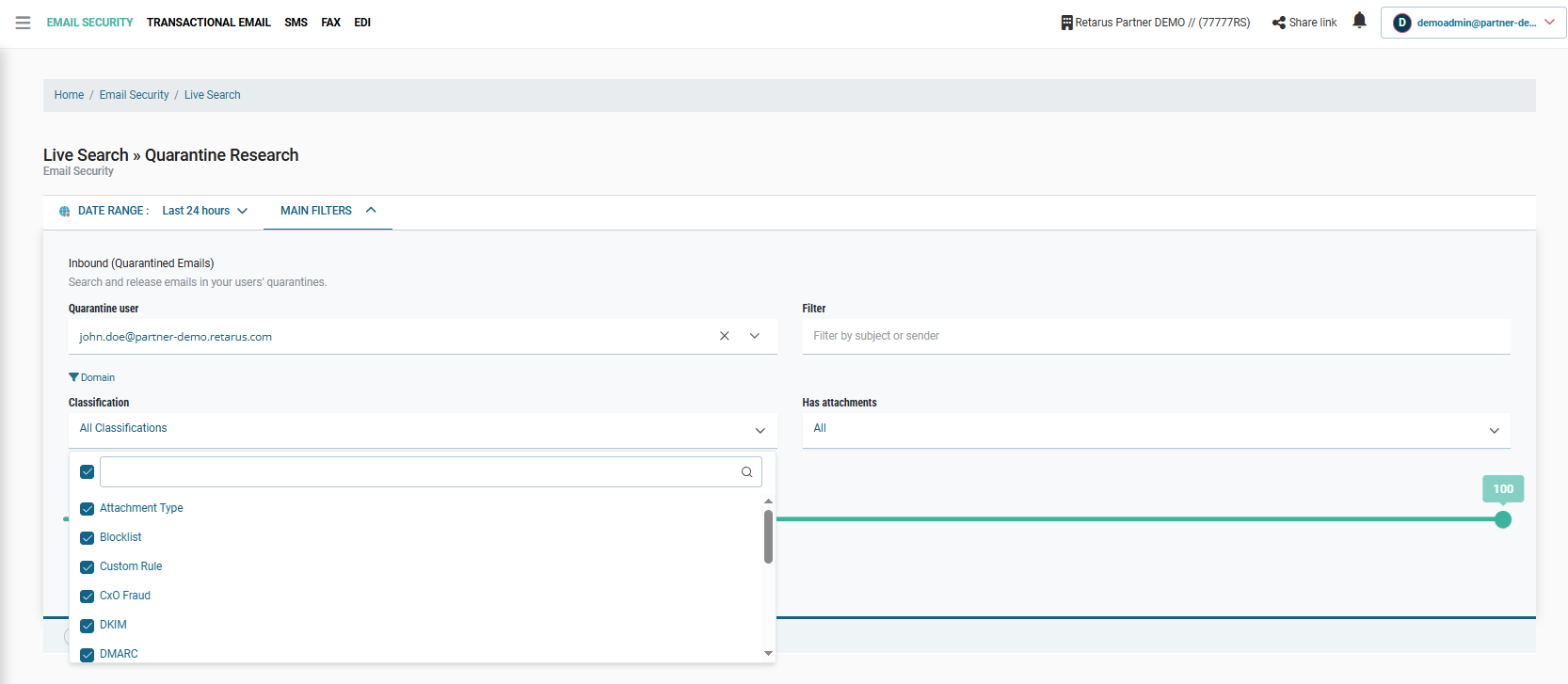
Within seconds, admins are provided with technical details, the reasons for filtering and details on the relevant metadata. By clicking on each of the results, it is possible to:
- release the email to the user’s inbox, or
- add the sender in question to the user’s personal block or allow lists.
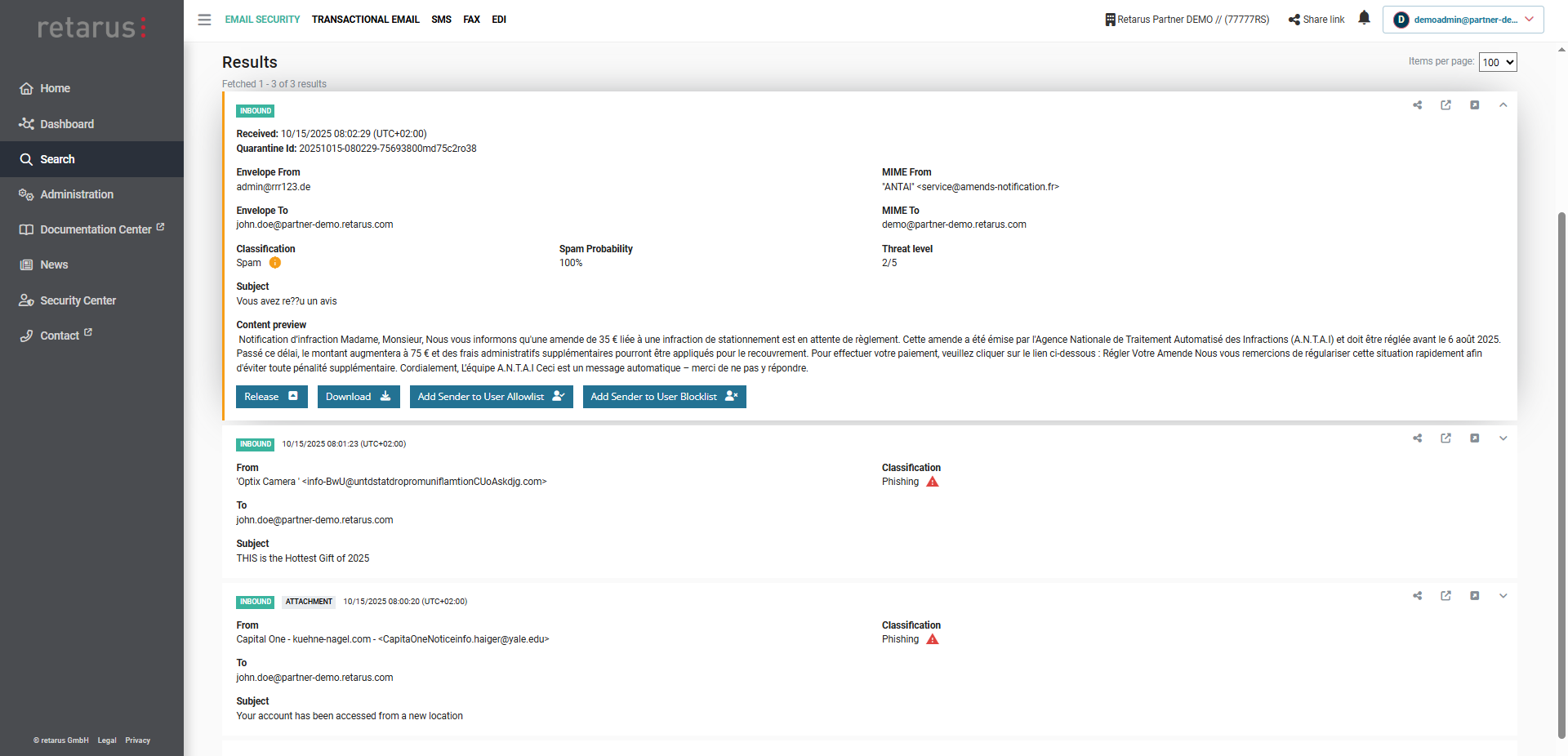
Rapid analysis, fully transparent
In addition to facilitating the fast handling of user requests, Quarantine Release adds value in a variety of other ways when it comes to analyzing errors. Thanks to detailed search criteria (e.g., by class), companies are able to optimize their internal guidelines and settings – thus also improving filter quality. Above and beyond this, the comprehensive, transparent data provided ensures added security. Similar to Retarus’ Email Live Search function, admins have real-time insight into the reasons a message has been placed in quarantine and which checking mechanism prompted it to be filtered. Information provided about the threat level and spam probability also provides a basis for making a substantiated assessment regarding the specific risk.
Granular admin rights for maximum data protection
In this regard, it’s important to bear in mind that Retarus attaches great importance to secure and controlled administration. That’s why the myEAS portal allows access rights for admins and helpdesk team members to be set with a high degree of granularity. In line with their internal policies or compliance requirements, it is possible for a company to define precisely who has access to which email accounts or quarantine data. These granular access rights ensure that sensitive information remains protected, while also making it possible to provide efficient support. True to the principle of least privilege – as much access as necessary, as little as possible.
More self-service for user quarantine
When it comes to quarantine management, end users can also be allowed to view and process their filtered emails themselves – if the company so wishes. By way of the online quarantine, they can be given browser access to their blocked emails, giving them the autonomy to release quarantined emails or place senders on their block or allow lists. This not only provides relief for swamped helpdesks but also boosts the security awareness of users, as they gain direct insight into the reasons certain mails are blocked by the filter. Interested in finding out more?
Get in touch with us and experience the portal live and in person in a detailed demonstration.