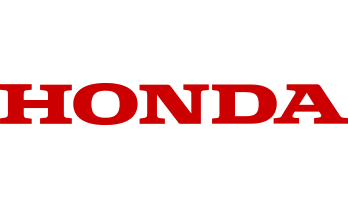Upgrade Your Email Faxing
Add a sidebar to Microsoft Outlook that helps users compose faxes and shows key metadata about received documents.
Find it in Microsoft AppSource
Beyond Sending and Receiving Faxes
Allow users to easily utilize functionalities like transmission scheduling via an intuitive UI.
The Best That Cloud Faxing Has to Offer
Send and receive faxes through Retarus’ high-performance infrastructure. Benefit from reliable uptimes and the highest delivery rates.
The Retarus Advantage
Native Add-In
The Right Fit for You
Intuitive UI
Customer Ratings and Reviews
Features
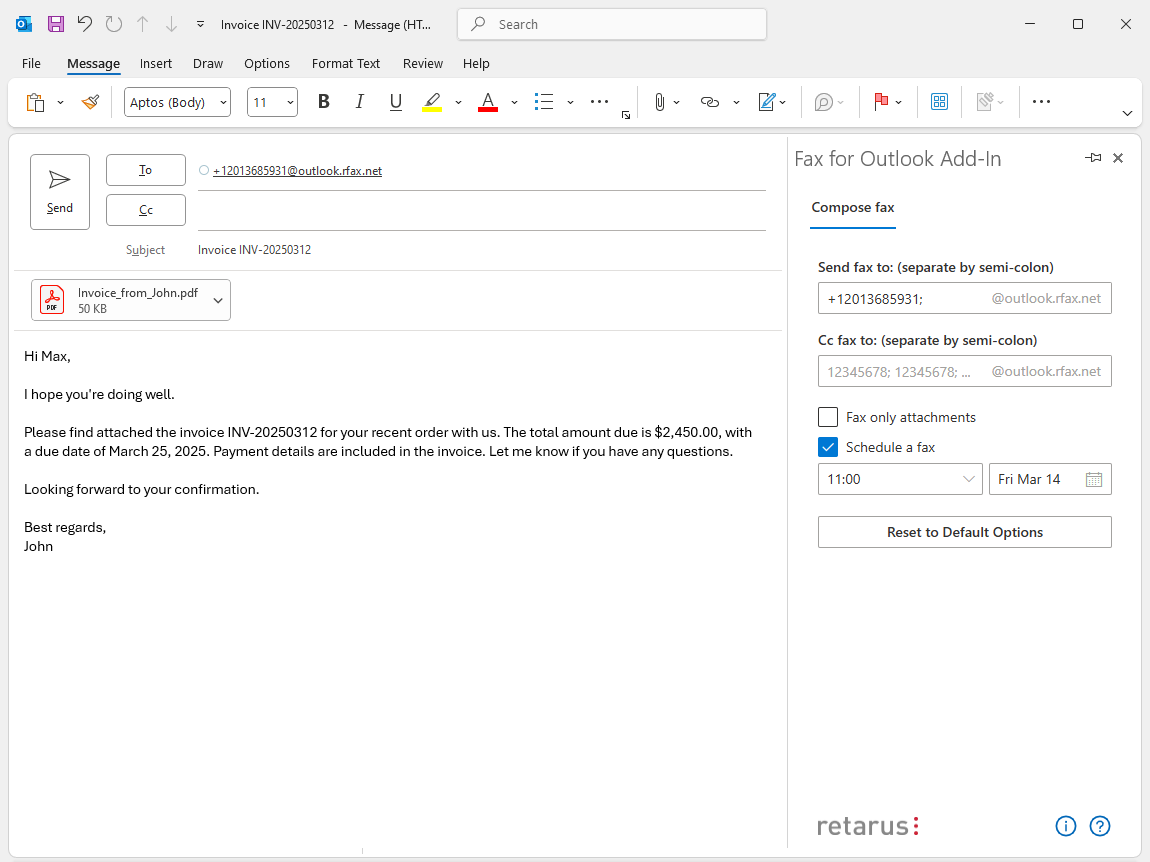
Simply send an email and Retarus will do the rest. We’ll convert your message to a fax and send it to its recipients through our global carrier network.
Fax a variety of document types by attaching them to an email
Email body and subject line can be added to the cover page
Just enter fax numbers into the text field, the Outlook Add-In does the rest
Additional transmission options
Simply send an email and Retarus will do the rest. We’ll convert your message to a fax and send it to its recipients through our global carrier network.
Fax a variety of document types by attaching them to an email
Email body and subject line can be added to the cover page
Just enter fax numbers into the text field, the Outlook Add-In does the rest
Additional transmission options
Open a sidebar in Microsoft Outlook that shows key details and metadata about faxes received via Fax-to-Email in an easy-to-read fashion.
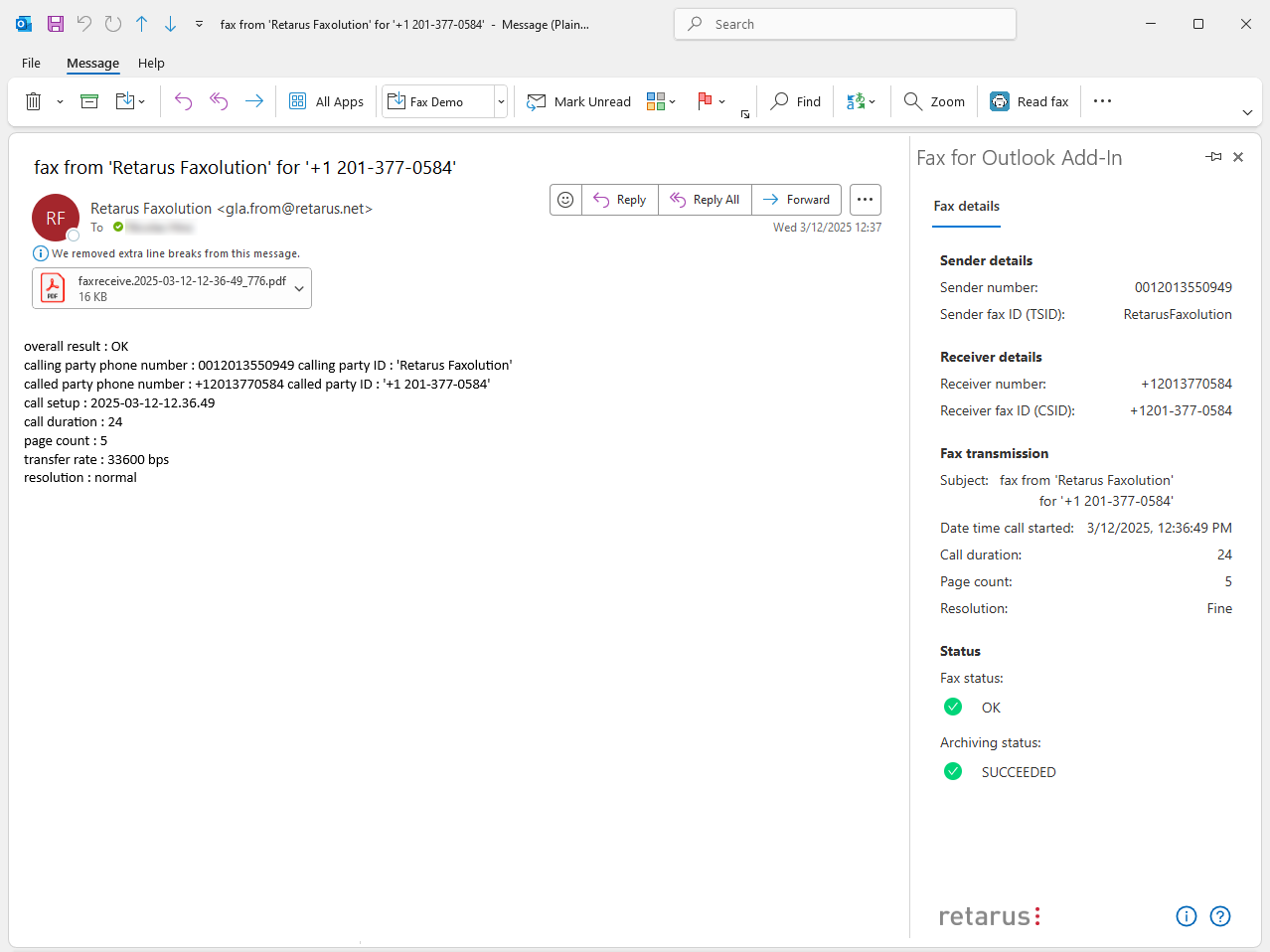
We send a detailed status report to the sender (or any other email address you specify) of every fax sent with Retarus Email-to-Fax. Both the layout and information displayed in status reports can be customized
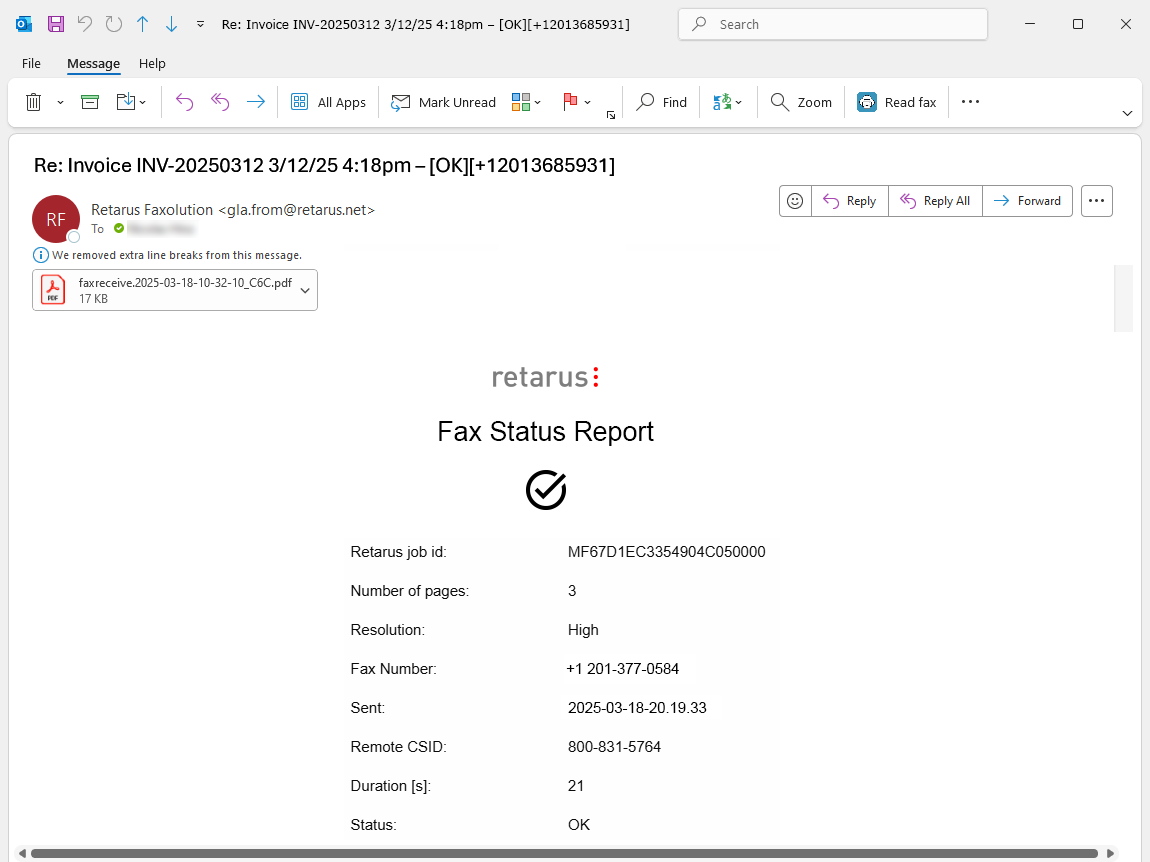
Receive your fax document with the status report
Logo and other graphical elements
Detailed metadata on your fax transmission
Easy to read status report, confirming when your fax was sent
Receive your fax document with the status report
Logo and other graphical elements
Detailed metadata on your fax transmission
Easy to read status report, confirming when your fax was sent
Create and upload your own cover page templates. Different cover pages can be assigned to departments, user groups, or users. Set a standard cover page or choose one per fax job.
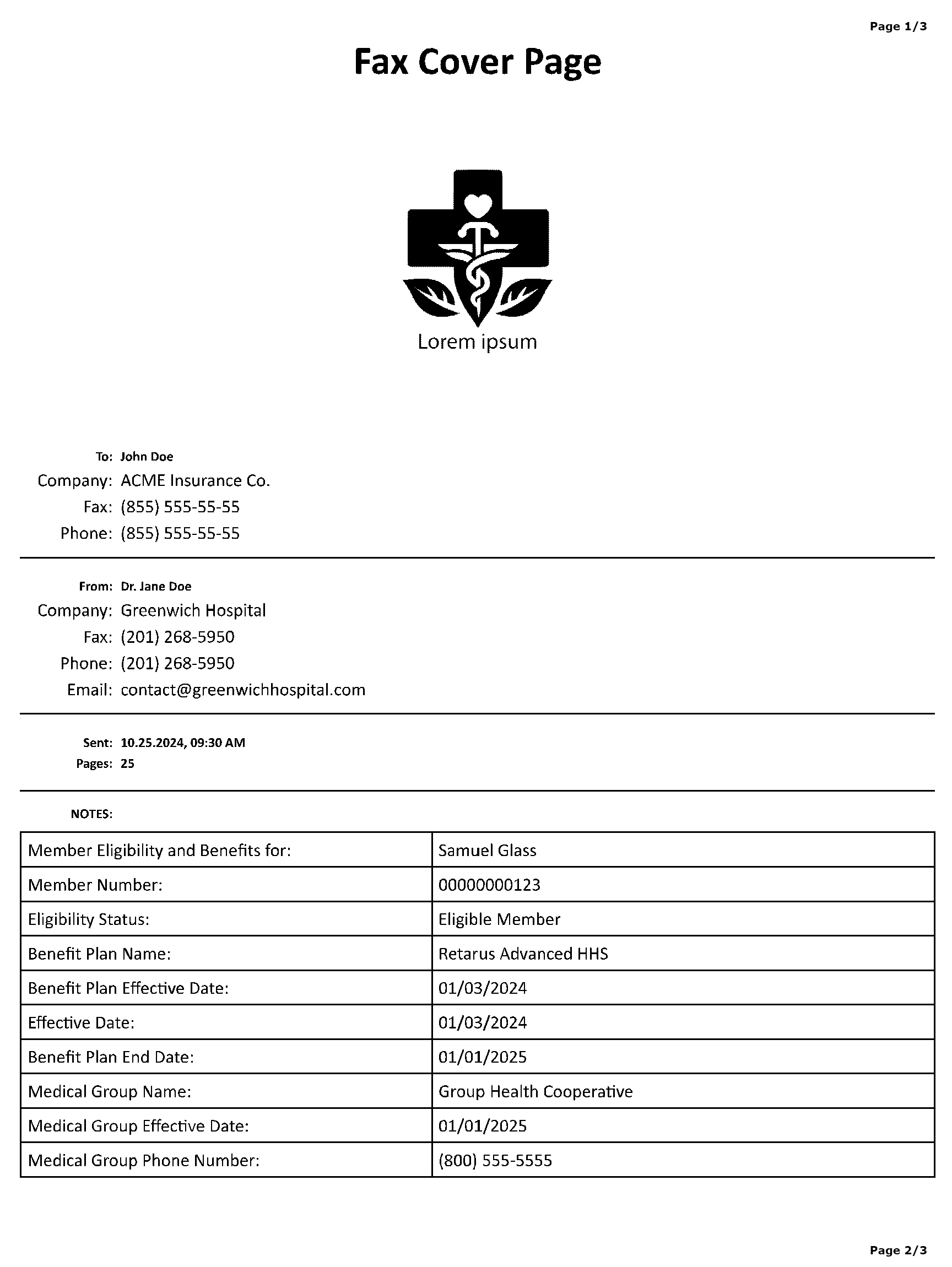
Add your logo or other graphical elements
Dynamic fields for recipient information
Automatically fill in sender and transmission information
Use dynamic fields to enable exceptional use cases
Utilize multi-page cover pages
Add your logo or other graphical elements
Dynamic fields for recipient information
Automatically fill in sender and transmission information
Use dynamic fields to enable exceptional use cases
Utilize multi-page cover pages
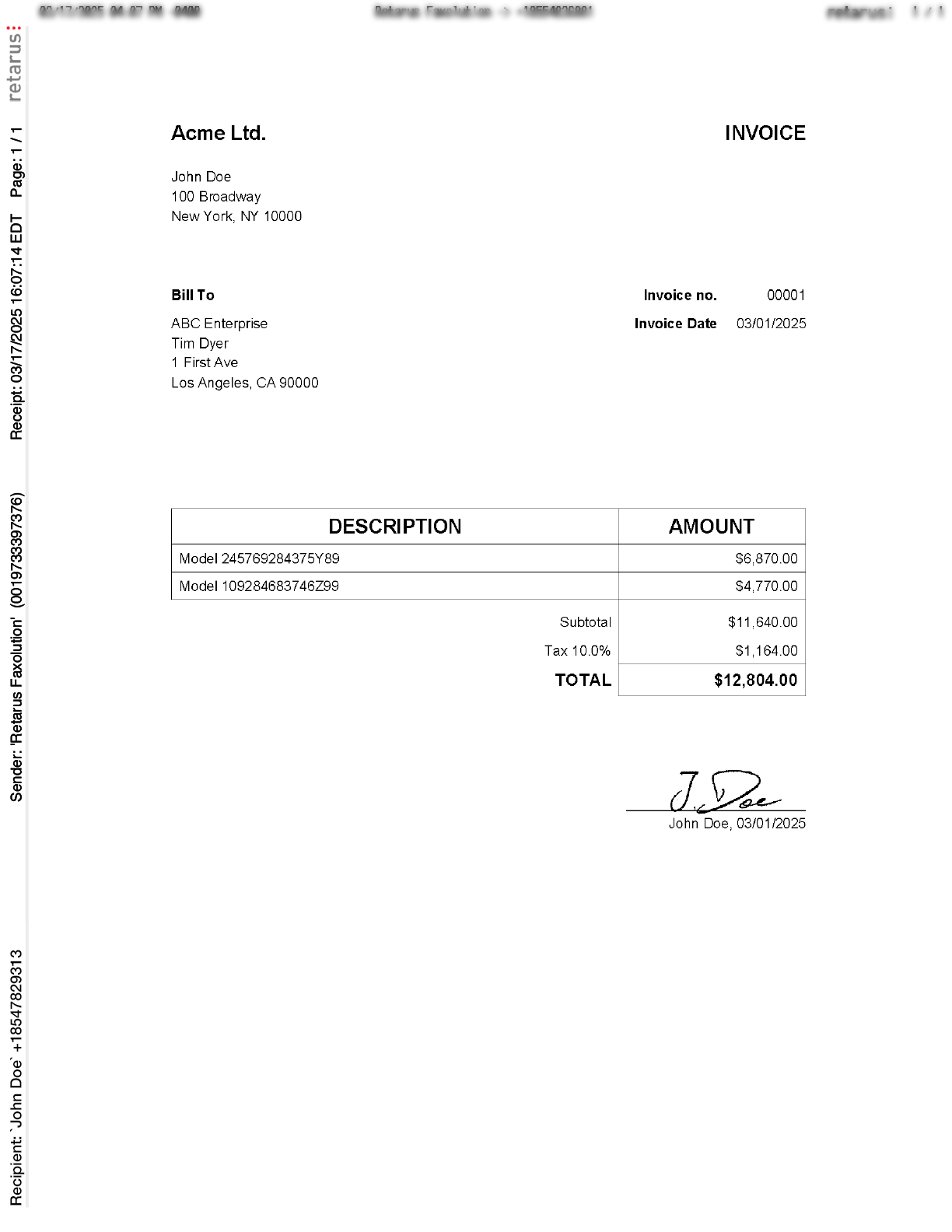
Transmission information
Sender information
Recipient information
Transmission information
Sender information
Recipient information
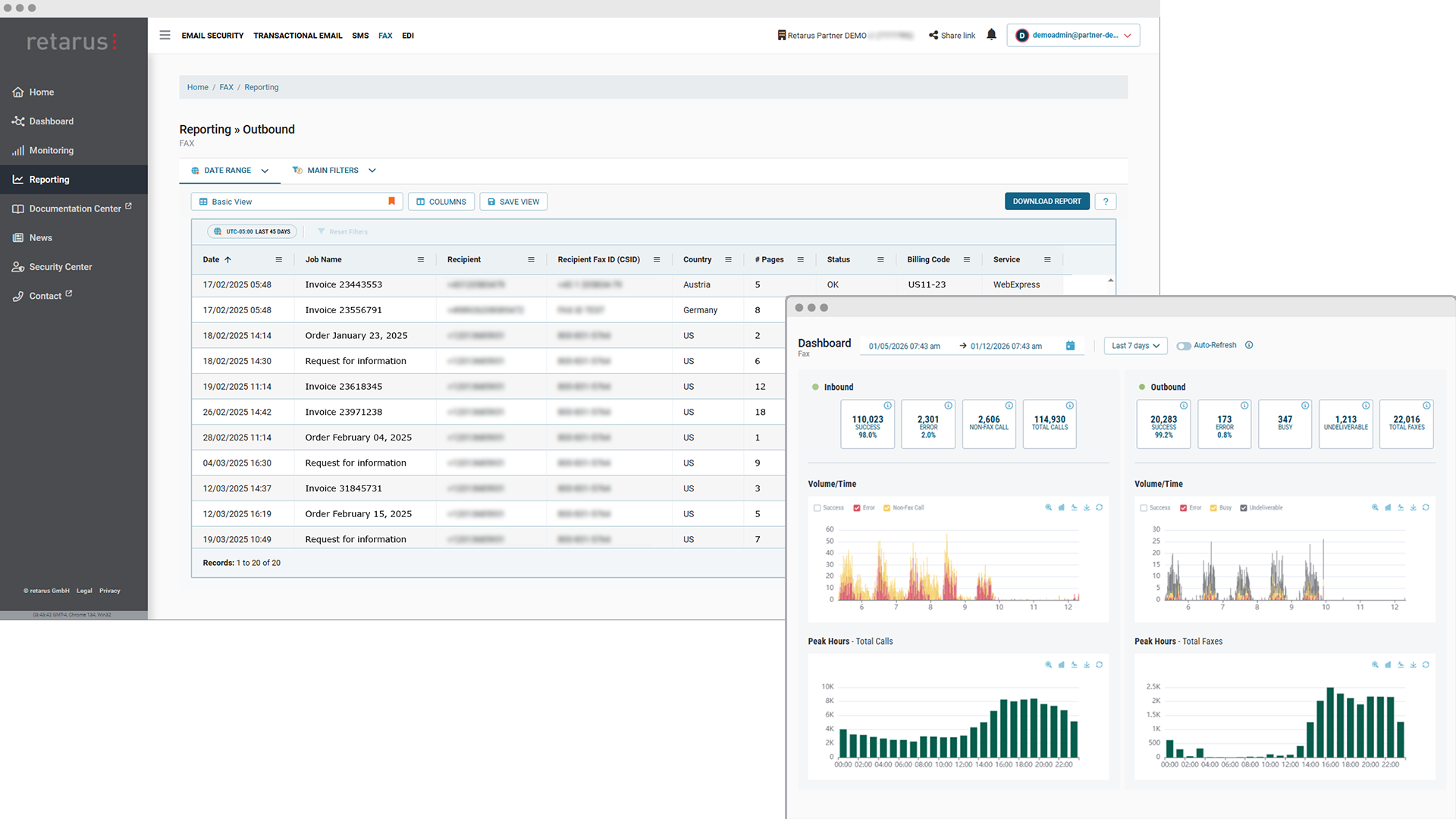
Dedicated reports for in- and outbound transmissions
Customize reports and save custom views for future use
Detailed metadata on every single fax transmission
Export reports as .csv or .xlsx files
Key information including success rate at a glance
Display data for a custom interval
Identify patterns or anomalies at a glance using bar or line charts
Separate dashboards for inbound and outbound document exchange
Auto-Refresh option enables real-time insights
Dedicated reports for in- and outbound transmissions
Customize reports and save custom views for future use
Detailed metadata on every single fax transmission
Export reports as .csv or .xlsx files
Key information including success rate at a glance
Display data for a custom interval
Identify patterns or anomalies at a glance using bar or line charts
Separate dashboards for inbound and outbound document exchange
Auto-Refresh option enables real-time insights
Why Choose Retarus Cloud Fax?
Reliable Infrastructure
Security and Compliance

Premium Performance
Reporting and Administration
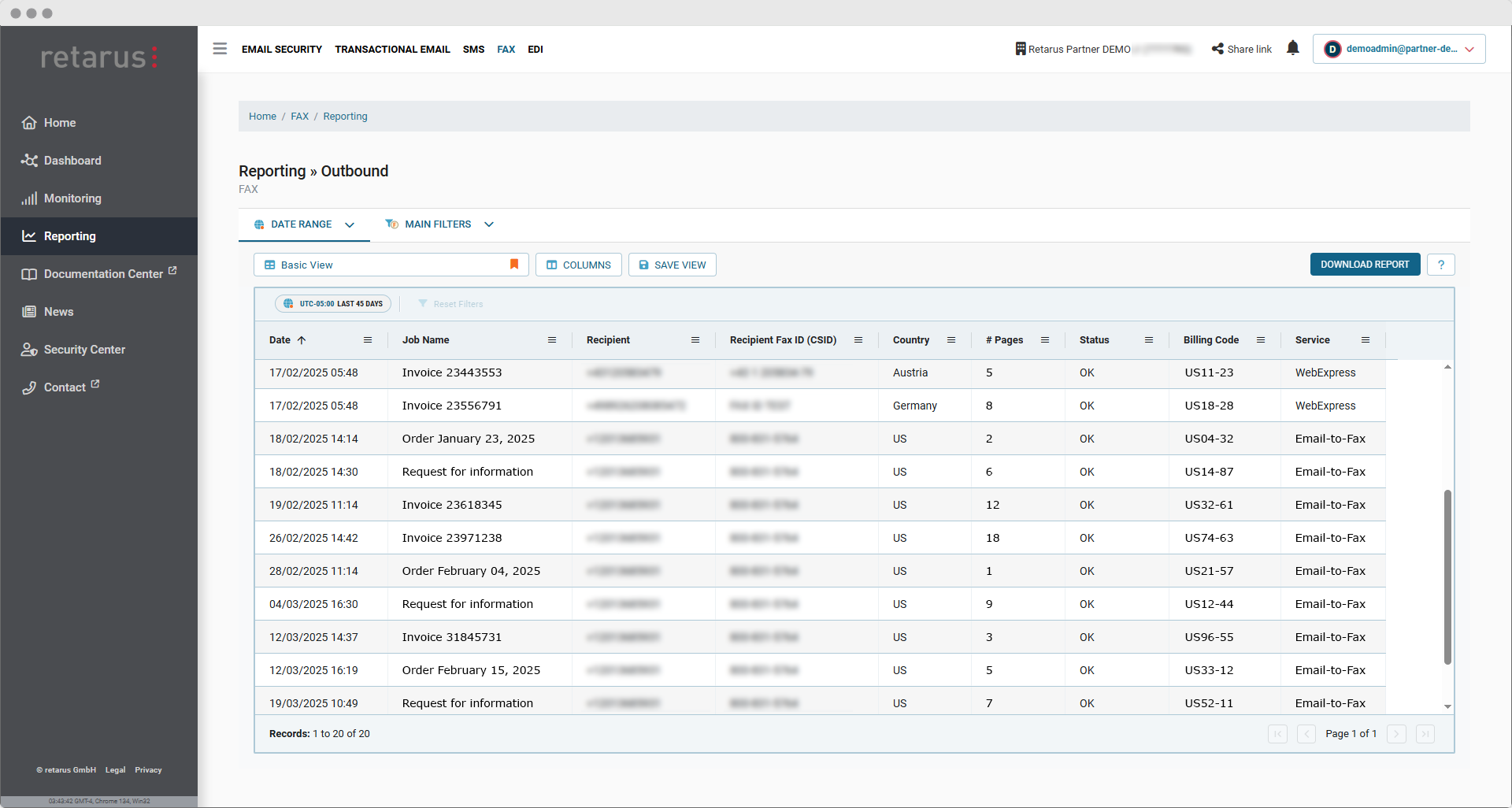
Migration and Implementation
Customer Experience
Improve Business Processes with Cloud Fax Add-Ons
Optical Character Recognition
Automatically receive faxes as searchable PDF documents to simplify downstream workflows.
Read moreBarcode and QR Code Recognizer
Automatically read or print barcodes on faxes, route inbound documents to specific numbers, email addresses or folders based on barcode information.
Read moreArchiving
Keep sent and received faxes including metadata in our storage or have them automatically be copied into your own archive.
Read moreFax Auto Reply
Set up automatic, customizable replies to received faxes.
Read moreGraphQL Reporting API
Access automated, real-time reporting data across our Cloud Fax products.
Read more
What's Next?
Want to Find Out More About What We Have to Offer?
Enterprise-Level Email Faxing
Retarus Email-to-Fax and Fax-to-Email set the standard for easy and secure document transmission
Cloud Fax
Discover what makes Retarus Cloud Fax the solution of choice for market leaders in many industries
More Solutions for Microsoft
Interested in what else we have to offer for the Microsoft ecosystem?
Product Documentation Center
Find technical details, user manuals and more in our product documentation center
Frequently Asked Questions
How do we install the Cloud Fax for Outlook add-in?
The installation is quick and straightforward. Please refer to this article.
Which document formats can be sent via fax from Outlook?
Among others, Email-to-Fax supports the fax transmission of DOC, DOCX, XSLX, HTML, JPEG, JPG, PNG, PDF, and PPTX files. For a full list of supported document formats, please visit our documentation center.
What are the format options for receiving faxes via email?
Faxes can be received as PDF, PDF/A-1b, TIFF, TIFFG4, or single page TIFF. Additionally, our OCR add-on enables the receipt of searchable PDF documents.
Can we see Cloud Fax for Outlook in action?
We’re happy to demo our products, provide test accounts, or set up PoCs. Submit your demo request and our team will follow up with you.
Where can I find out more?
Visit our Cloud Fax overview page. Read our case studies and analyst reports. Check out our corporate blog and upcoming webinars, and feel free to book a demo. We’re always happy to help.