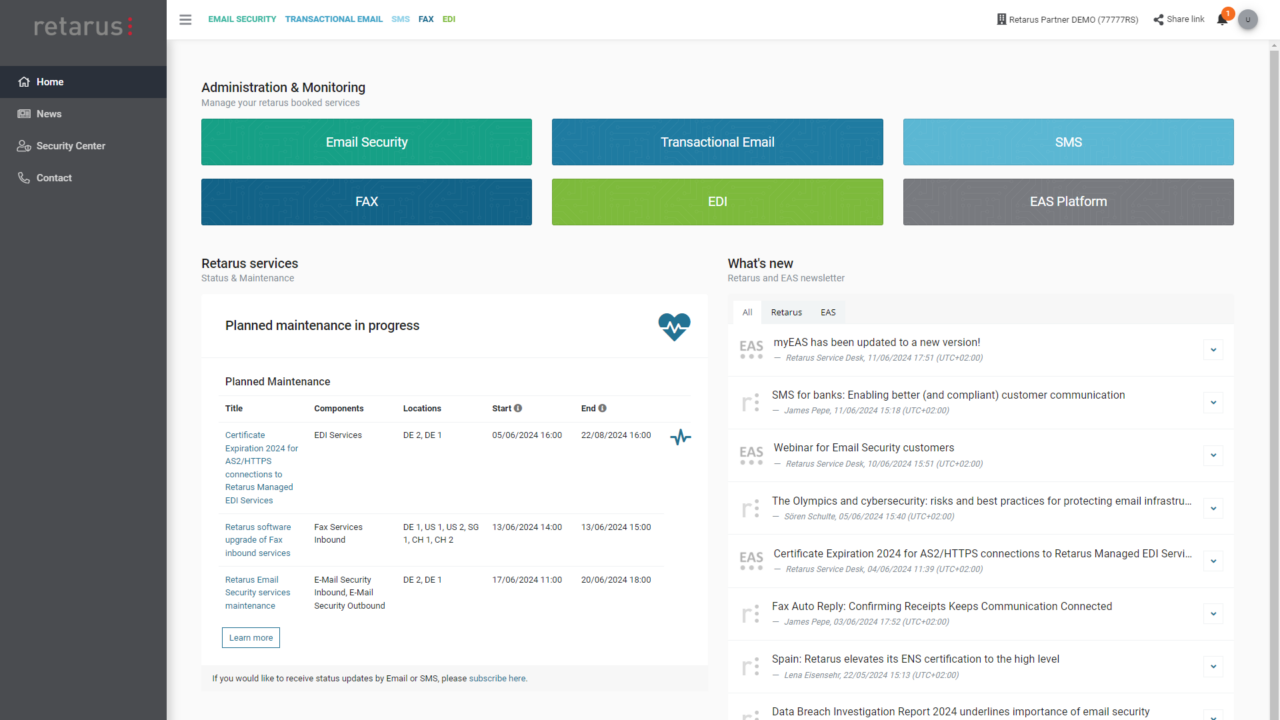We are thrilled to introduce an exciting new feature for our Transactional Email customers: the Self-Service Area. This powerful tool, now available within myEAS, is set to revolutionize how you manage your Transactional Email configurations by giving you complete autonomy over key administrative tasks.
Why This Matters
Until now, managing Transactional Email settings required submitting support tickets, setup sheets, and internal back-and-forth communication. While these methods have served their purpose, they came with the obvious drawbacks that limited scalability and speed.
This is where the Self-Service Area comes in. It empowers you to control your Transactional Email configurations independently, reducing reliance on support teams and eliminating bottlenecks.
Key Benefits
Here’s an overview of highlights and how it will benefit the management of your Transactional Email service:
- Customer Autonomy: The Self-Service Area gives you the power to handle key tasks at your convenience..
- Transparency: Gain clear, real-time visibility into your account configurations. This transparency ensures you always know exactly what settings are in place and why – giving you the peace of mind that comes from having full control.
- Scalability: With reduced reliance on support and implementation teams, the Self-Service Area is designed to scale with your growing business needs, helping you manage larger operations more easily and effectively.
Functionalities At-a-Glance
The Self-Service Area empowers you with the following features:
- View and Update Technical Account Parameters: Access crucial technical details of your account, including your processing region, allowed interfaces, display name, status, and authentication methods. Get a snapshot of all the technical data you need, all in one place.
- Reset Passwords: Forgot your password? You can now easily reset it without the need to contact support.
- Create New Technical Accounts: Need more access tokens? You can generate new technical accounts on-demand. Choose your processing region, define a source application name, and set a display name for the new technical account.
- Access Live Search: This feature comes with pre-filtered views to speed up troubleshooting and enhance visibility across your account. Quickly find exactly what you’re looking for without sifting through tons of data.
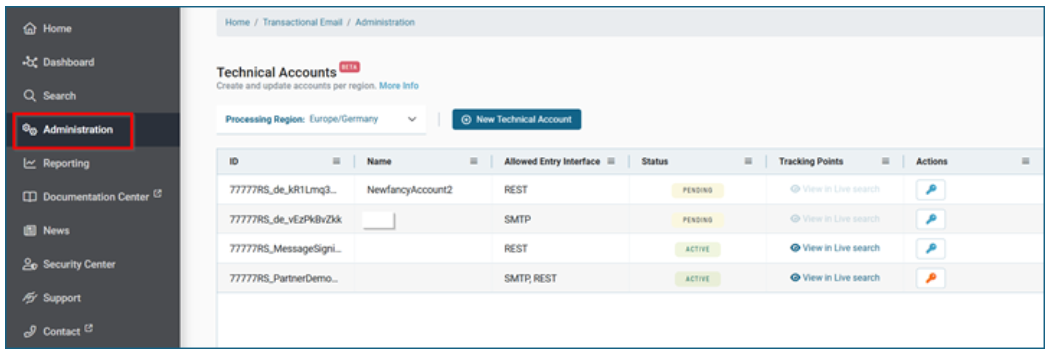
We’re committed to continually improving the Self-Service Area, and more advanced features are already in the pipeline for future releases. We’ll continue to innovate and enhance the platform, ensuring that it meets your transactional email needs.
Ready to Take Control?
The Self-Service Area enables you to manage your Transactional Email configurations more efficiently, transparently, and autonomously than ever before. We’re confident that these new functionalities will not only improve your experience, but also allow you to scale your business seamlessly.
Don’t wait: unlock a new level of control over your Transactional Email setup today.