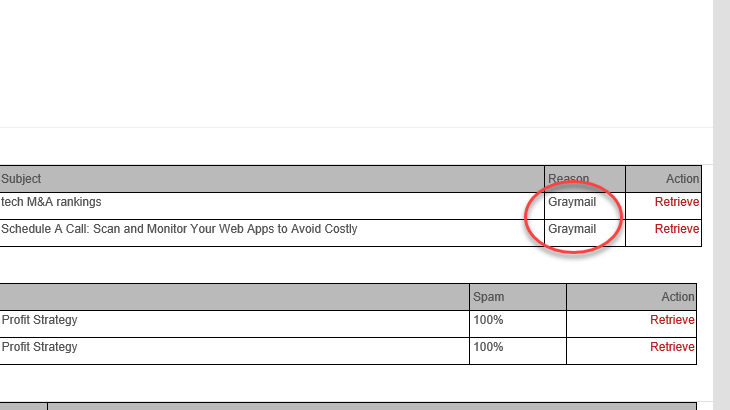The definition of spam is actually unambiguous: Wikipedia, for instance, describes it as “the use of electronic messaging systems to send unsolicited messages, especially advertising”. So far, so good. But in everyday life it often happens that users also feel bothered by the mass of newsletters or notification emails in their in-boxes, despite the fact that they may have consciously subscribed to them at some point in the past. How should IT administrators respond to this situation? What does this mean with respect to the configuration of spam filters? There are actually huge differences in the personal preferences and sensitivities of users. What might be a useful notification about a business application for one department might in other departments be perceived as unnecessary or bothersome. While one recipient might start off each day by reading the latest newsletter from a trade journal, others might simply delete it with a matching regularity.
The benefits of profile-specific blacklists and whitelists
Profile-specific blacklists and whitelists offered by anti-spam solutions provide a way out of this dilemma by enabling a significantly more granular configuration of quarantine rules for individual user groups. Retarus E-Mail Security, for instance, allows administrators to create additional profiles for specific departments or groups, only giving clearance for these groups to receive messages from certain domains specified in the white list. This is especially useful for companies with international branch offices, because blacklists and whitelists can be expanded to include country-specific entries. Company-wide lists maintain the highest priority and can be reduced to the most essential entries, helping to keep them to a manageable dimension. If personal requirements also have to be considered, administrators can additionally give individual users the right to configure their own blacklist and whitelists.
Flexible access rights thanks to Retarus Access Management
Access to the company and department specific lists can now also be fully restricted using Retarus Access Management. This means that only administrators who have the appropriate configuration rights are able to effect changes to the lists. The Access Management function provides Retarus E-Mail Security customers high flexibility when it comes to defining their administrators’ access rights – for example, the option of restricting access to sensitive monitoring data according to hierarchies, countries or departments. Administrators at branch offices or subsidiaries can be given comprehensive rights to configure rights for the users at their local organization without having full access to company-wide configuration or monitoring options. In this way, companies can easily implement complex organizational structures and corporate guidelines with regard to the restriction of access rights. For more information about the functions offered by Retarus E-Mail Security please click here or get in touch directly with your local Retarus contact person.