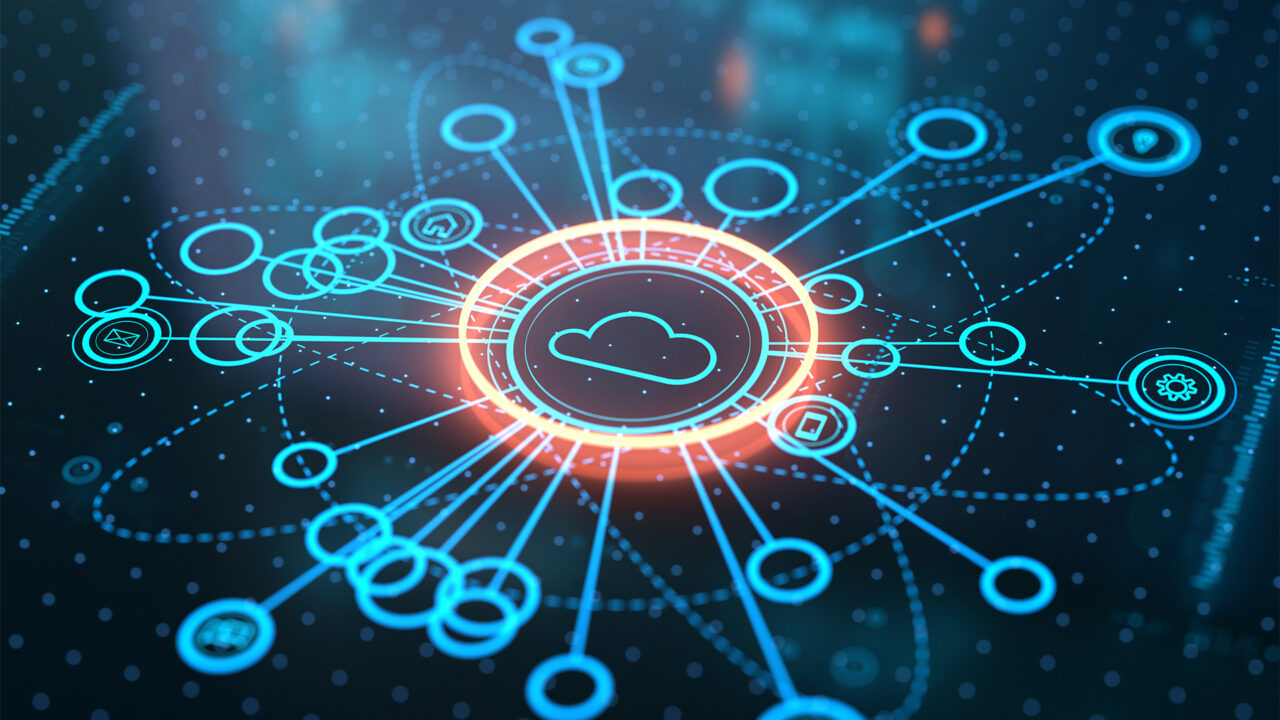Email encryption remains a core aspect of any IT security concept, granting confidential business information the best possible protection from unauthorized access. Even so, it is seldom put to use in daily business. One of the chief reasons is that setting up and managing encryption activities is usually very tricky – both for the end users and admins. So, how can companies set about simplifying the use and management of encryption, thereby increasing user acceptance?
Retarus provides the solution – an Email Encryption service which proceeds fully automatically in the background with virtually no effort from the user and even works when the communication partner hasn’t deployed an encryption solution of their own, thanks to the Secure Webmailer.
Easier to manage – for admins too
But how can administrators ensure that all data and signatures are kept up to date in the gateway-based approach to encryption, especially without investing too much time and human resources?
Retarus once again offers the fitting solution. The User Synchronization for Encryption (USE) service allows encryption managers to automate a number of their core tasks:
- Importing users and their assignment to groups (e.g. to apply consistent rules throughout encryption activities)
- Creating and synchronizing S/MIME (SwissSign) and PGP encryption keys
- Management of company-specific encryption guidelines
What benefits does the service offer?
- Administrators save time and resources, especially through avoiding the manual steps which often lead to errors arising (e.g. the spelling of names)
- Companies maintain full control over their encryption users and their keys
- The service allows companies to choose freely between various options, enabling them to meet their specific requirements and guidelines (e.g. PGP or S/MIME certificates, length of encryption keys and duration of validity, the automatic and semi-automatic renewal of expiring certificates)
How does User Synchronization for Encryption work?
The USE service is based on a CSV file which customers can transfer securely to Retarus via SMTP. We have opted for CSV because the format is simple, flexible to use and easily readable for humans. All that needs to be entered is the email address of the respective encryption user, the preferred encryption type (S/MIME or PGP) and the chosen status (1 for active, 0 for inactive). Optionally, a group ID and passphrase can also be included. Retarus then processes the CSV file and executes the required actions fully automatically. Admins subsequently receive an email containing a report outlining the status of the synchronization and the encryption keys which have been generated.
If you would like to find out more about the USE service to optimize and automate your email encryption further with Retarus, please feel free to contact your dedicated Retarus representative.