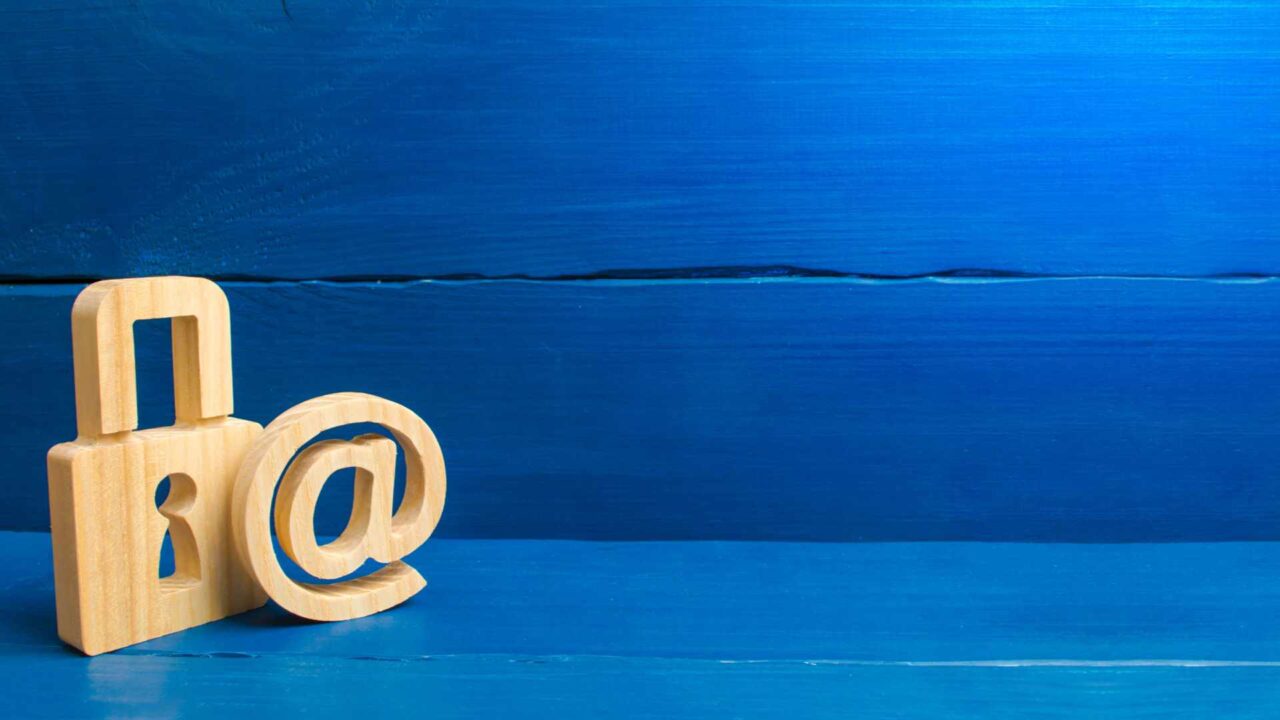It’s a dilemma with which every employee is confronted from time to time. A large file should be sent to a colleague or business partner in the most direct way possible. At the same time you don’t want to bother the recipient with an attachment comprising several megabytes. Normal email transmission is therefore not an option. Especially as companies are increasingly safeguarding the performance of their email infrastructures by introducing size restrictions which impact both incoming and outgoing messages.
Sensitive data on the wrong path
Frequently in such cases, employees help themselves by using free file-hosting platforms on the internet. Such tools, primarily conceived for private usage, are increasingly giving sleepless nights to responsible IT managers and security officers. In fact, not only does highly sensitive data leave the company in this way, but with many services it even crosses the borders of the country. Anyone aiming to exchange critical information in the form of PowerPoint presentations or digital design plans as securely as possible should hence provide their employees with a trustworthy file transfer service.
Exchange data securely with Retarus LFiX
In order to ensure the reliable and secure exchange of data, Retarus offers Large File Exchange (LFiX), an easy-to-use, yet highly secure solution. When using this service, files are not sent by email, but rather uploaded via a browser to a web platform. Following the upload to Retarus’ infrastructure the recipient receives a notification message via email. This email contains a link via which the file can be easily accessed. For security reasons download is only possible when entering a file password, which the sender has provided to the recipient beforehand – ideally via another means of communication or in a separate email. As soon as download is completed via Retarus LFiX, the sender receives an email in which they are notified that the file has been downloaded successfully.
No registration required to receive data
In order to be able to receive files via Retarus LFiX, the recipient neither has to register nor use a special application. By means of the address book function in LFiX, users can, moreover, grant their respective communication partners the right to upload files, which allows them to also place and exchange files in the shared file box. This also does not require the contact to have an LFiX account of their own.
For the important topic of file transfers, Retarus also places a great deal of importance on security and data protection. Files are always transmitted to Retarus LFiX in an encrypted form. Immediately following the upload each file is moreover checked for viruses. All files are stored according to the most stringent compliance and data privacy guidelines at Retarus’ proprietary data centers.
Find out more about the opportunities offered by Retarus LFiX by clicking here or directly from your local Retarus contact person.