Secure and Seamless Cloud Fax Technical Specifications, Features, and Functions
Send faxes directly from your business application, at your workstation, or from your mobile device—always flexible and tailored to your needs.
Benefits of Cloud Fax
Retarus Cloud Fax makes it possible to send and receive documents worldwide—from receipts to delivery notices, invoices, and customer information. Send faxes quickly and reliably and confirm delivery immediately with existing systems.
- Replace existing fax servers, no hardware or software installation required
- Eliminate server maintenance and upgrades
- Easy-to-integrate API
s —REST, SOAP, FTP, SMTP - High availability, reliable transmission, transaction security
- Nearly unlimited capacity for sending and receiving
- Redundant connection via multiple telephone carriers
- Active carrier management
- Supports transmission priorities, up to the minute
- Up to 100% delivery success thanks to never busy technology
- Real-time fax monitoring and comprehensive reporting
- Express implementation upon request
- Pay-per-use pricing and transparent billing
Services for Receiving Faxes (Inbound)
Receive Faxes in Any Application or via Web Services
HTTP(S)
More info
- Automatic processing and workflow integration possible
- Use of existing fax numbers possible incl. porting
- Backup option for incoming faxes
Receive Faxes with FTP Server
FTP
Receive Faxes with Any Email Client
SMTP
More info
- Automatic synchronization of receiving numbers with email accounts from LDAP or Active Directory
- Ability to set up central service number
- Smart routing based on sender recognition
Receive Faxes with Document Capture (OCR/ICR/IDR)
More info
- Conversion and delivery of business data directly to your ERP system
- Use of existing communication processes
Receive Faxes with Any Multi-Function Device
More info
- Transaction security
- Flexible connection via SMTP and FTP
- Optimized format adjustment, reliable conversion of multi-page faxes
- Parallel delivery as paper printout on fax machines and redirect to email client
Cloud Fax Functionalities – Receiving Faxes
| Functions Fax Inbound | HTTPS | FTP | SMTP | Fax-to-EDI | MFD connector |
|---|---|---|---|---|---|
| Automatic fax replyYou can set up an automatic reply to incoming faxes, which can be customized to suit your needs. If desired, the previously received fax can be inserted as a thumbnail. It is also possible to send different messages depending on the source number. | |||||
| Barcode and OCR recognition | |||||
| PDF comment function | |||||
| Receipt archiveIncoming faxes can be archived. The number of days a fax is stored is configurable. | |||||
| Backup | |||||
| AES 256-bit encryptionIncoming faxes can be encrypted if they exist as PDF files. AES 256-bit encryption is used. This means that the recipient needs Adobe Acrobat Version 9.x or higher. PGP or X.509 encryption is available for Fax2FTP and Fax-to-Applications. | |||||
| PGP or X.509 encryptionIncoming faxes can be encrypted if they exist as PDF files. AES 256-bit encryption is used. This means that the recipient needs Adobe Acrobat Version 9.x or higher. PGP or X.509 encryption is available for Fax2FTP and Fax-to-Applications. |
| Reporting Options | HTTPS | FTP | SMTP | Fax-to-EDI | MFD connector |
|---|---|---|---|---|---|
| Number of sender | |||||
| Number of recipient | |||||
| Receipt time and date | |||||
| Number of pages | |||||
| Receipt status | |||||
| Transmission status | |||||
| Address of sender | |||||
| Address of recipient(s) | |||||
| Fax ID | |||||
| Fax identifier | |||||
| Cost center | |||||
| Archived until | |||||
| File type | |||||
| Service | |||||
| Detailed progression of receipt over time |
| Service Options | HTTPS | FTP | SMTP | Fax-to-EDI | MFD connector |
|---|---|---|---|---|---|
| DirSyncUsers of desktop fax services can be automatically imported with the Communication Directory Synchronization (DirSync) feature. User lists are continuously synchronized with your internal directory. The following parameters can be configured:
|
|||||
| VPN | |||||
| Configuration in the EAS Portal |
| Formats | HTTPS | FTP | SMTP | Fax-to-EDI | MFD connector |
|---|---|---|---|---|---|
| PDF/A-1b | |||||
| TIFF | |||||
| TIFFG4 | |||||
| Single page TIFF |
| Barcode type | Barcode only | OCR incl. barcode |
|---|---|---|
| Aztec | ||
| Codabar | ||
| Code 39 | ||
| Code 93 | ||
| Code 128 | ||
| Data Matrix | ||
| EAN 8 and 13 | ||
| IATA 2 of 5 | ||
| Industrial 2 of 5 | ||
| Interleaved 2 of 5 | ||
| ITF | ||
| Matrix 2 of 5 | ||
| PDF 417 | ||
| PostNet | ||
| QR Code | ||
| RSS | ||
| UCC128 | ||
| UPC-A | ||
| UPC-E |
| Output format | Barcode only | OCR incl. barcode |
|---|---|---|
| HTML | ||
| PDF/A | ||
| RTF | ||
| TXT | ||
| XLS | ||
| XML |
Services for Sending Faxes (Outbound)
Send a Fax from Any Application
or via API
RESTSOAPSMTPFTP
More info
- Fax directly from business or web applications
- Easy-to-integrate API
s – REST, SOAP, FTP, SMTP - Supports legacy applications
- Fax confirmation via receipt report
- Save overlays (letterhead templates)
- Supports transmission priorities and configurable times to the minute
- Monitors all transmission jobs in real time
- No bottlenecks during batch processing and periodic peak volumes
- Billing at the system and client level according to cost centers
- Monthly itemized bill
Send Faxes through SAP
BC-SMTPSAP-RFC

More info
- Fax from all SAP systems/modules (SAP ERP, SAP S/4HANA, SAP Business ByDesign, etc.)
- Supports scenarios with a SAP router and load balancing groups
- Supports SAP priorities
- Implemented without modifying the SAP system
- No bottlenecks during batch processing and periodic peak volumes
- Billing at the system and client level according to cost centers
- Monthly itemized bill
Both sending and receiving faxes with SAP systems is possible using the same interface. Incoming faxes are sent to you as PDF documents with the sender’s number and are available in the SAP Workplace.
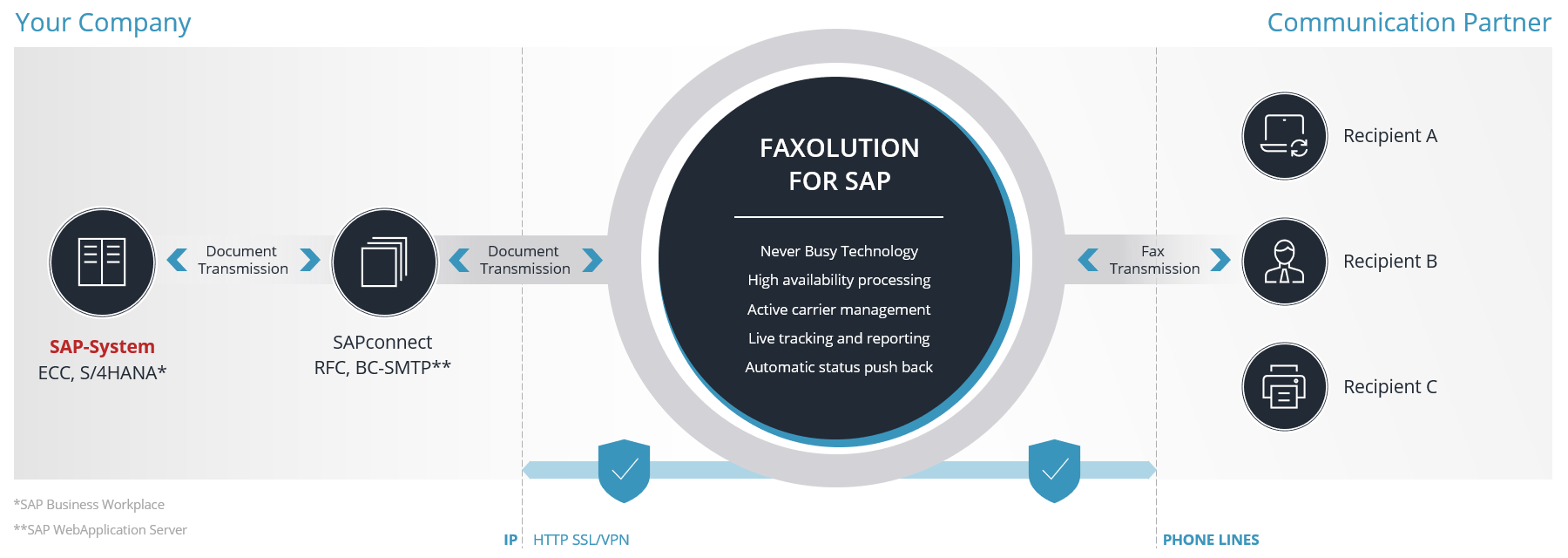
Faxolution for SAP
Send Faxes with Epic
Connector API

More info
The benefits include:
- Integrated via the Epic Printing Service (EPS) outbound fax API
- Users send faxes using the familiar Epic UI
- Secure fax processing via HTTPS transfer and data at rest encryption
- Automatic fax status delivery via the standard Epic fax job status update API
- Track your fax jobs in Retarus’ web portal with the Epic job ID, Epic user, etc.
- Support for EPS fax resolution setting
- Use Epic metadata in customizable cover sheets
- Supports Epic cover sheet selection
- Include personalized barcodes in your cover sheets to automate processing
- High availability and business continuity across multiple data centers
- Best delivery rates with NeverBusy Technology and active multi-carrier management
- No bottlenecks during batch processing and periodic peak volumes
- Monthly itemized bill
- No fax server required
Faxolution for Epic makes faxing more efficient, reliable, and secure. Retarus can also fulfill your inbound faxing requirements and other outbound faxing needs.
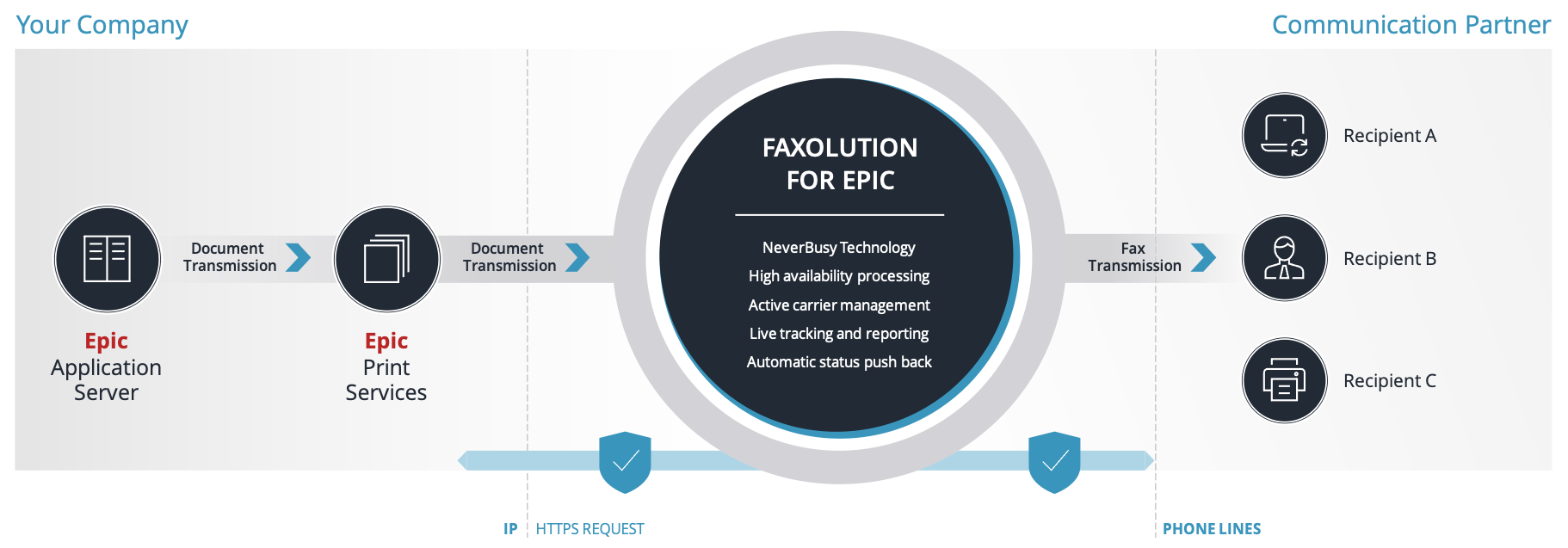
Faxolution for Epic
Learn more about the Epic Integration for Retarus Faxolution
Scan and Send Faxes via MFDs and standard print interfaces through LRS
Connector APISMTP

More info
- Connectivity through preconfigured REST API or SMTP
- Supports print to fax and scan to fax functionality across multiple, diverse MFD manufacturers
- VPN-less integration of MFP’s in private networks (TLS internet only)
- Available for LRS VPSX and MFPSecure SecureScan Software
- Flexibly applicable through onprem, cloud, or Hybrid location
- Authentication via LRS user management
- Embedded Cloud Fax functionalities in mobile app and MFD panel for intuitive user experience:
- Check sent faxes statuses
- Choose fax number for resend or new faxes from previously sent faxes for new sends
- Easy entry of new fax numbers by selection from various sources including Personal and Enterprise directories
- Streamline document workflows through secure digital fax processing
- Enable automated processing with personalized barcodes
- All-IP ready through Retarus Cloud Fax, enabling work from anywhere
- Best delivery rates thanks to NeverBusy technology and active multi-carrier management
- No additional hardware or software required
- High availability and business continuity across multiple data centers
- Local processing supported for US, EU regions
- Monthly itemized bill
- Secure TLS or VPN connection to the Retarus Enterprise Cloud
- Real-time monitoring and granular transmission and billing code reporting superordinated for all Cloud Fax connected applications via myEAS web portal
Supported printer vendors by LRS: Canon, Fuji Xerox, HP, Kyocera, Lexmark, Ricoh, SATO, Sharp, Xerox, Zebra
LRS and Retarus are both aligned in the healthcare, manufacturing, and finance markets. Meet regional compliance requirements such as HIPAA, EU-DSGVO, and GDPR.

Faxolution for LRS
Scan and Send Faxes from MFDs through PaperCut
Connector APISMTP
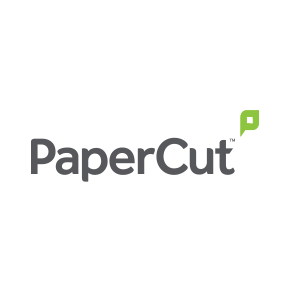
More info
- Seamlessly integrated and intuitive experience within PaperCut MF
- Supports scan to fax functionality across multiple MFD manufacturers
- Secure TLS or VPN connection to the Retarus Cloud Platform
- Authentication via PaperCut MF user management
- Supports scan action shortcuts within PaperCut MF
- Streamline document workflows through secure digital fax processing
- Sender gets delivery status without leaving PaperCuts environment
- Enable automated processing with personalized barcodes
- All-IP ready through Retarus Cloud Fax and work from anywhere
- Best delivery rates thanks to NeverBusy technology and active multi-carrier management
- No additional hardware or software required
- High availability and business continuity across multiple data centers
- Local processing supported for US, EU regions
- Monthly itemized bill
- Real-time monitoring and granular reporting for all Retarus Cloud Fax Services via “myEAS” web portal
Both Retarus and Papercut specialize in industry solutions that require the secure handling of sensitive data. Their combined experience in the healthcare industry spans more than 45 years.
- Solution-oriented integrations and connectivity for EMR systems
- HIPAA compliant cloud fax and print management
- Pure cloud-based infrastructure
- High availability and redundancy concepts
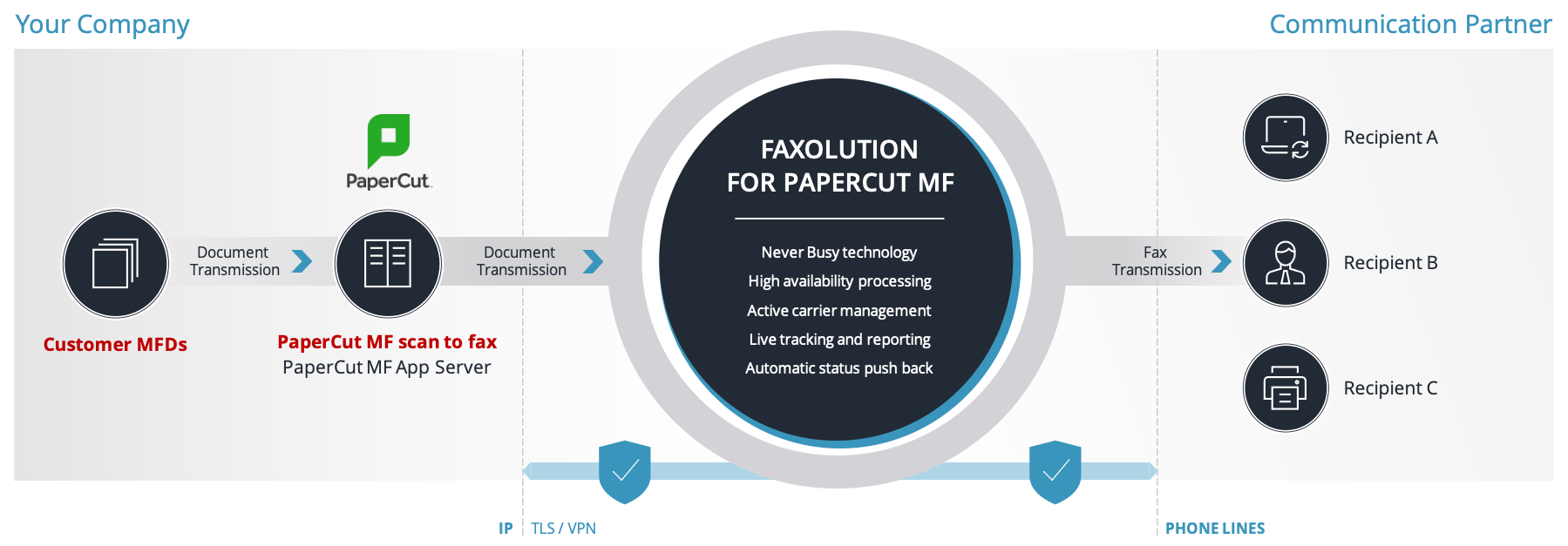
Retarus Faxolution for PaperCut MF
Read more about how we make your processes more efficient and speed up your day-to-day work here:
Retarus Cloud Services for the Healthcare Industry
PaperCut MF’s healthcare integrations corner
Sending Faxes from ActFax
Connector API

More info
- No need any more for external components such as telco phone lines, modems, or fax cards for telco network connectivity
- Quick start without implementation efforts via the pre-integrated connector API
- Seamlessly integrated and intuitive experience within ActFax
- Supports all major printing emulations and faxing from various applications
- ActFax reporting for all fax activities, including status with corresponding document ID
- Streamlines and automates document and business workflows
- Enables personalized cover pages, barcodes and individual CSID
- Efficient cost reporting through itemized billing per client, system or cost center
- Secure and encrypted transmission between ActFax and Retarus
- Single authentication within ActFax application
- Supports multiple file formats such as PDF, TIFF, MS Office
- Available from ActFax Version 7.65

Actfax Connector API
Send Faxes from Any Email Client
SMTP
More info
- Fax from any email client and any application
- Support for mixed addressing of faxes and emails
- Receive fax confirmations via email in the sender’s selected language
- Feature control via commands in the subject line
- Usage permissions and user profiles
- Automatic user synchronization with your active directory
- Supports cloud services such as Microsoft 365 and Google Apps for Business
- Option: Microsoft-certified Exchange integration
- Option: HCL Notes and Domino integration (no interference with server tasks, no modifications to the email template)
Send Faxes from Any Windows Application
More info
- Fax directly from your Windows desktop
- Fax from Microsoft Office
- Fax from any Windows application (e.g., CRM system)
- Supports mail merge functionality in Microsoft Word for personalized faxes
- Immediate fax confirmation and transmission report
- Transmission date and time is selectable
- Customized blacklists
Send Faxes from Any Web Browser
BROWSER
More info
- Sending fax campaigns
- Centralized admin, hierarchical user rights
- Centralized management of distribution lists, black lists and templates
- Supported file formats: BMP, DOC(X), GIF, JPG, PDF, PNG, PPT(X), TIF, TXT, XLS(X)
- Synchronization with national blacklists, such as the Robinson lists of BITKOM and ECOFAX
- Never busy technology for delivery rates up to 100% and error-free delivery
- Optional configuration of a CSID
- Personalization in the fax header and fax text
- Pixel-precise positioning of personalization fields using Drag’n’Drop
- Response elements can be configured for recipients
- Send faxes to different recipients at the same fax number
- Possible fax resolutions: Low and high
- Supported paper formats: DIN A4, US letter
- 18 fonts, including two barcode fonts
Cloud Fax Functionalities – Sending Faxes
| Functions Fax Outbound | FTP | SOAP | REST | SMTP | BC-SMTP | SAP-RFC |
|---|---|---|---|---|---|---|
| Alternative number per recipient | ||||||
| Personalized cover page | ||||||
| Selectable resolution (low or high) | ||||||
| Selectable paper size (A4, US letter) | ||||||
| Individual CSID can be defined | ||||||
| Transmission can be assigned a priority (normal, high) | ||||||
| Customizable header | ||||||
| Overlay for customized header/footer | ||||||
| Customizable cover pages | ||||||
| Transmission date and time is selectable | ||||||
| Transmission deadlines can be defined | ||||||
| Recipient time zone is selectable | ||||||
| Distribution lists can be used | ||||||
| Cost centers | ||||||
| Reference information | ||||||
| Fax source (entire page/attachment only) | ||||||
| Ability to omit empty pages |
| Reporting Options | FTP | SOAP | REST | SMTP | BC-SMTP | SAP-RFC |
|---|---|---|---|---|---|---|
| API queries | ||||||
| Status report via email | ||||||
| Status callback via HTTP | ||||||
| Status report as file | ||||||
| Status report incl. TIFF file | ||||||
| Report email format (HTML, SAP) | ||||||
| Customizable report templates | ||||||
| Ability to add comments to report email | ||||||
Report email languagesStandard report email languages:
|
| Report information | FTP | SOAP | REST | SMTP | BC-SMTP | SAP-RFC |
|---|---|---|---|---|---|---|
| Numbers that received faxes | ||||||
| Personalization information | ||||||
| Cost centers | ||||||
| Reference information | ||||||
| Status | ||||||
| Status details | ||||||
| Start date and time of entire job | ||||||
| End date and time of single transmission | ||||||
| End date and time of entire job | ||||||
| Duration of fax transmission | ||||||
| Identifier of receiving fax machine |
| Service Options | FTP | SOAP | REST | SMTP | BC-SMTP | SAP-RFC |
|---|---|---|---|---|---|---|
DirSyncUsers of desktop fax services can be automatically imported with the Communication Directory Synchronization (DirSync) feature. User lists are continuously synchronized with your internal directory. The following parameters can be configured:
|
||||||
| VPN connection | ||||||
| Archiving | ||||||
| Configuration in the EAS Portal |
| Character sets | FTP | SOAP | REST | SMTP | BC-SMTP | SAP-RFC |
|---|---|---|---|---|---|---|
| ISO 8859-1 | ||||||
| US-ASCII | ||||||
| UTF-8 | ||||||
| UTF-16 | ||||||
| UTF-16BE | ||||||
| UTF-16LE |
| Formats | FTP | SOAP | REST | SMTP | BC-SMTP | SAP-RFC |
|---|---|---|---|---|---|---|
| BMP | ||||||
| CSS | ||||||
| CSV | ||||||
| DOC | ||||||
| DOCX | ||||||
| GIF | ||||||
| HTML | ||||||
| JPEG | ||||||
| JPG | ||||||
| PCL | ||||||
| PNG | ||||||
| PPT | ||||||
| PPTX | ||||||
| PS | ||||||
| RTF | ||||||
| SNP | ||||||
| TIF | ||||||
| TIFF | ||||||
| TXT | ||||||
| WRI | ||||||
| XLS | ||||||
| XLSX |
Do You Have Any Questions about Retarus Cloud Fax? Getting Answers Is Easy.
Request more information or test Retarus Cloud Fax at no obligation. We look forward to hearing from you.
