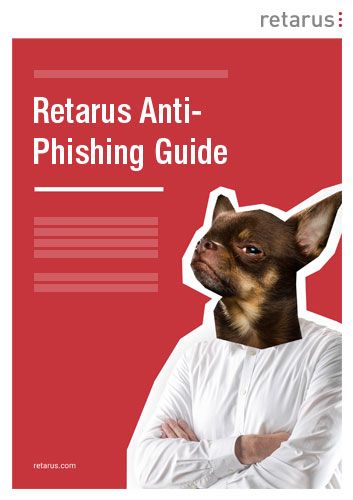We Can Help You Stop Phishing.Retarus Anti-Phishing Guide
Phishing emails that make it to the inbox despite email security have only one opponent: the mail users themselves. Sensitize them to phishing attacks! We can help you: with the new Retarus Anti-Phishing Guide.


Be Alert.
Online Scammers Often Disguise Themselves as Close Acquaintances.
Online scammers pretend to be friends or family members. Or they take on the role of colleagues, managers, or business partners and pretend to be acting on behalf of official institutions, established financial service providers, or online portals (e.g., your bank, PayPal, Amazon etc.).
That means that even if you “know” the sender of an email, it could be a phishing attempt.
The Quality of Phishing Attempts Is Getting Better and Better All the Time – Technically, Optically, and from a Content Perspective.
We are seeing fewer and fewer phishing emails with never-ending cryptic links and clumsy instructions in poorly written English and a bad design. The latest generation of phishing emails are technically sophisticated, well-written, and professionally designed.
Fake emails, manipulated senders, attachments, downloads, and websites often appear surprisingly real and, at second glance, are not immediately recognizable as fake.
Phishing?

Be Cautious.
#1: Never click on links in suspicious emails (do not click on unsubscribe links either).
#2: Do not open/download attachments to suspicious emails (malware).
#3: Do not reply to a suspicious email and do not forward it.
#4: Never enter your user name, password, or other personal data on websites that look suspicious.
Warning! CxO Fraud!
CxO fraud is a particularly brazen phishing method in which cyber criminals pretend to be managers and urge their employees under false pretenses (e.g., emergency situations) to do something (e.g., transfer money or disclose confidential information). Typical phishing emails of this type appear to be urgent and ask you to treat the request confidentially.
Do You Know the Sender of an Email with Suspicious Content?
Check the authenticity of the email by speaking with or calling the sender.
Do You Think That You’ve Fallen into a Phishing Trap?
Don’t waste a single minute. Contact your manager and/or your IT department so they can explain what to do next.
Malware?


Be Skeptical.
Online scammers see trending information in the general public as an opportunity for cyber-crime. That’s why they often use topics that affect us personally, that are covered intensively by the media, or that fill us with concern or joy as “lures”
Be skeptical when an offer arrives “on cue” or seemingly perfectly timed, a message seems to particularly appeal to you, or the communication involves home-office instructions. It’s best to take a moment and observe the thoughts and feelings a message triggers in you. Does a routine, a principle, or a general rule “guide” you? Does an authority “speak” to you? Does a fear resonate? Is an all-too-perfect opportunity beckoning? If so: take a deep breath, think again, do some research – and only then make the choice to react or not.
How Cyber Criminals Are Trying to Spread Malware, Intercept Data, and Make Money:
Not just online!
Download the Retarus Anti-Phishing Guide Now
Download it now as a free PDF file in English, French, German, Italian, and Spanish, perfect for sensitizing employees, colleagues, friends, and family to cyber threats like phishing.
Any Questions?
Please contact us, we will be happy to inform you.